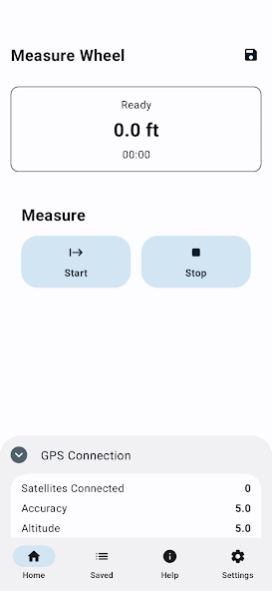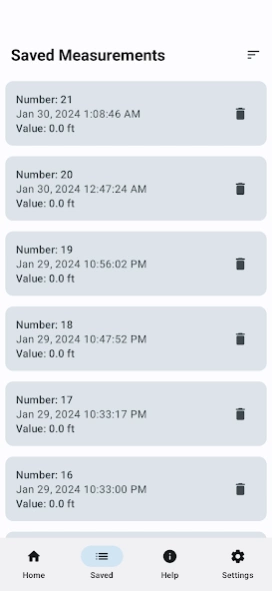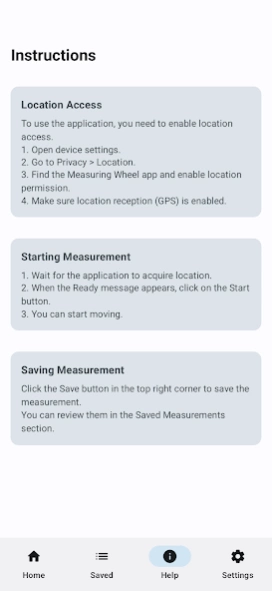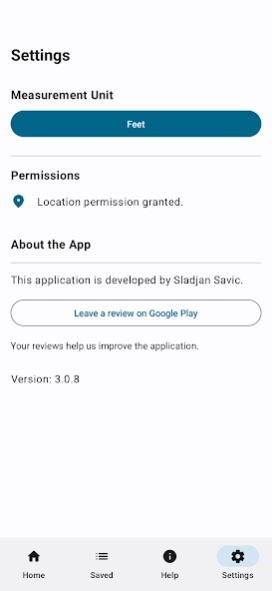Measure Wheel: Distance meter 3.1.4
Free Version
Publisher Description
Measure Wheel: Distance meter - Accurate distance measurement via GPS suitable for fields and roads.
Perform accurate measurements of all types of fields and terrains, as well as playgrounds or road lengths. The GPS receiver of your device is used to measure the distance, and the accuracy of the measurement depends on the quality of signal reception, but also on the weather conditions. In good measuring conditions, the accuracy is about 1 meter, so it is convenient to measure distances greater than 10 meters.
The measurement starts by pressing the Start button and ends by pressing the Stop button. Each time you press the start button, the distance meter will load the current location as a new starting point, while the previous measurement will forget. In order to be able to use the distance meter worldwide, almost all units of measurement (m, ft, yd, Km, Mi ...) are supported.
You can also save all your starting points from which you started the measurement, to later see the distance from that point wherever you are. The distance meter will also save all your coordinates, which you can later load or share with others. In the upper part of the distance meter, you can find important data such as current GPS accuracy, and altitude.
About Measure Wheel: Distance meter
Measure Wheel: Distance meter is a free app for Android published in the System Maintenance list of apps, part of System Utilities.
The company that develops Measure Wheel: Distance meter is Sava KS. The latest version released by its developer is 3.1.4.
To install Measure Wheel: Distance meter on your Android device, just click the green Continue To App button above to start the installation process. The app is listed on our website since 2024-02-12 and was downloaded 2 times. We have already checked if the download link is safe, however for your own protection we recommend that you scan the downloaded app with your antivirus. Your antivirus may detect the Measure Wheel: Distance meter as malware as malware if the download link to com.lampa.argus.measuringwheel is broken.
How to install Measure Wheel: Distance meter on your Android device:
- Click on the Continue To App button on our website. This will redirect you to Google Play.
- Once the Measure Wheel: Distance meter is shown in the Google Play listing of your Android device, you can start its download and installation. Tap on the Install button located below the search bar and to the right of the app icon.
- A pop-up window with the permissions required by Measure Wheel: Distance meter will be shown. Click on Accept to continue the process.
- Measure Wheel: Distance meter will be downloaded onto your device, displaying a progress. Once the download completes, the installation will start and you'll get a notification after the installation is finished.